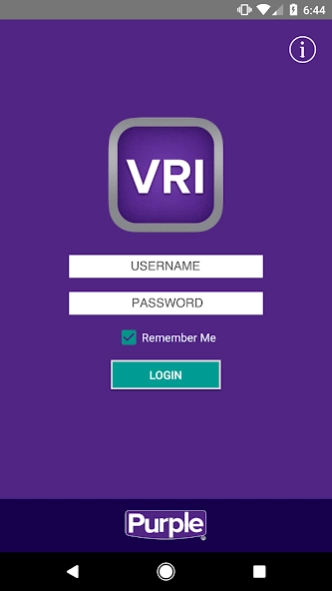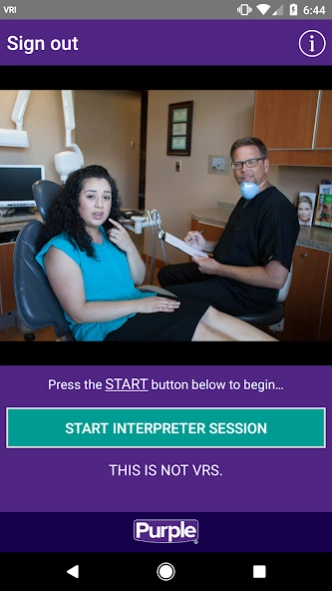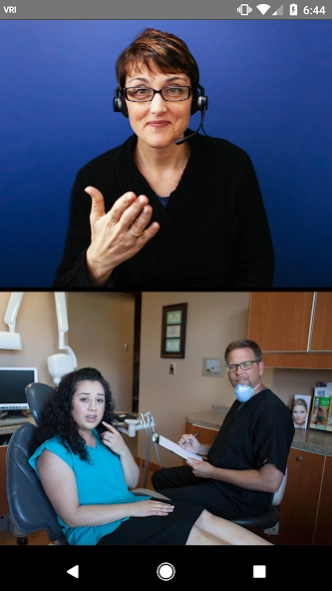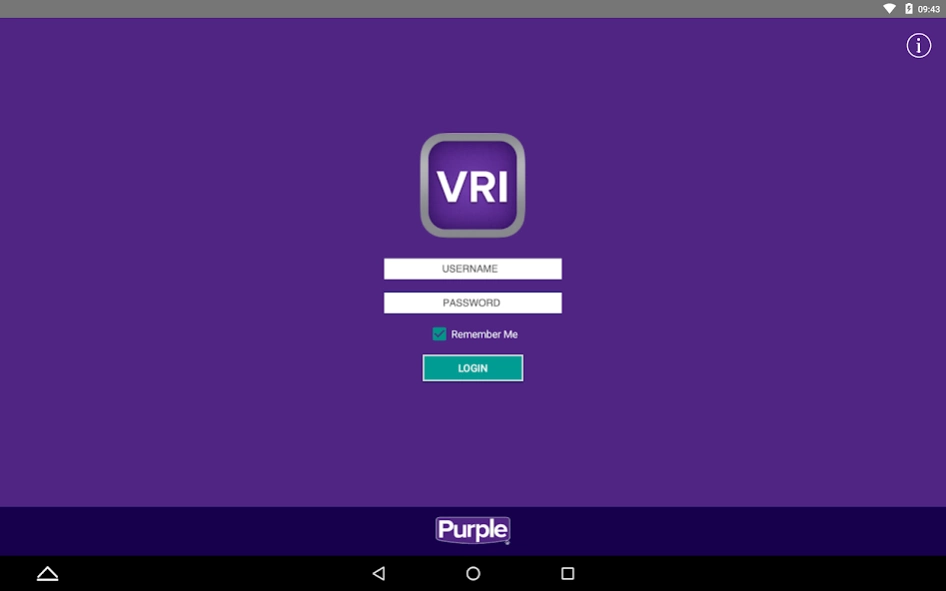Purple VRI 2.4.0
Free Version
Publisher Description
Purple VRI - A convenient, on-demand, video-based sign language interpreting service.
Video Remote Interpreting (VRI) is a convenient, on-demand sign language interpreting service delivered over a live Internet video connection.
Purple VRI for Android transforms your tablet or phone into a full-functioning, “mobile interpreter” to help in situations where interpreters are needed to relay communications for deaf, hard-of-hearing or speech-impaired individuals and hearing individuals when they are in the same room.
To use Purple VRI, you need a Purple VRI account. VRI services require payment for use. To sign up for an account, contact Purple at vri@purple.us.
Features:
- Easy-to-use and convenient; make Purple VRI calls virtually anywhere, anyplace, anytime on a WiFi or cellular connection.
- Skilled interpreters, clear audio and high-quality video make it like the interpreter is in the same room with you!
- Purple VRI is perfect for work, schools, meetings, doctor’s appointments, on-the-go and much, much more!
- Last minute requests made easy – on-demand technology allows you to access services at any time, 24/7, 365 days per year.
If you are interested in Video Relay Services (VRS), please download a Purple VRS app from www.purple.us/trynow. Purple VRI cannot be used for VRS.
About Purple VRI
Purple VRI is a free app for Android published in the Telephony list of apps, part of Communications.
The company that develops Purple VRI is Purple Communications. The latest version released by its developer is 2.4.0. This app was rated by 1 users of our site and has an average rating of 5.0.
To install Purple VRI on your Android device, just click the green Continue To App button above to start the installation process. The app is listed on our website since 2023-08-31 and was downloaded 45 times. We have already checked if the download link is safe, however for your own protection we recommend that you scan the downloaded app with your antivirus. Your antivirus may detect the Purple VRI as malware as malware if the download link to us.purple.purplevri is broken.
How to install Purple VRI on your Android device:
- Click on the Continue To App button on our website. This will redirect you to Google Play.
- Once the Purple VRI is shown in the Google Play listing of your Android device, you can start its download and installation. Tap on the Install button located below the search bar and to the right of the app icon.
- A pop-up window with the permissions required by Purple VRI will be shown. Click on Accept to continue the process.
- Purple VRI will be downloaded onto your device, displaying a progress. Once the download completes, the installation will start and you'll get a notification after the installation is finished.